Hello everybody,
we, as many others do too, have some sponsored content on our main website. For our members subscribed using Paid Memberships Pro, however, we wanted an entirely clean website for them - completely free of ads, including sponsored posts.
Whilst you can toggle them in the post settings to be only shown to your free members, it doesn't have impact on readers not having signed-in at all. Thats why we came up with this solution that gives your users a choice.
With this additional Plugin there is a frontend toggle for your users to actively decide if they want to see or hide sponsored content.
To do so, add the shortcode
[hide_posts]on any frontend site your users have access to. On their end, it will look something like this:
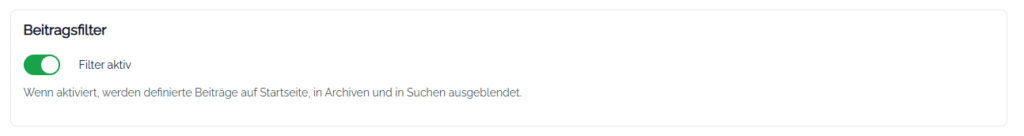
In your backend, you'll have the option to enter posts by single ID, category ID or tag ID to hide from the users. If they trigger the toggle and activate the filter, the entire website will reload and all posts you assigned in the backend will be hidden. This includes search results, archives, homepage, and direct URL access.
Of course this plugin is not limited to sponsored content. It works with any ID of a post, a category, or tag and you can add and remove as many IDs as you'd like. We added all IDs of posts that have sponsored content, so that when a user activates the toggle, all of these posts will be hidden.
Your backend settings will looks something like this:
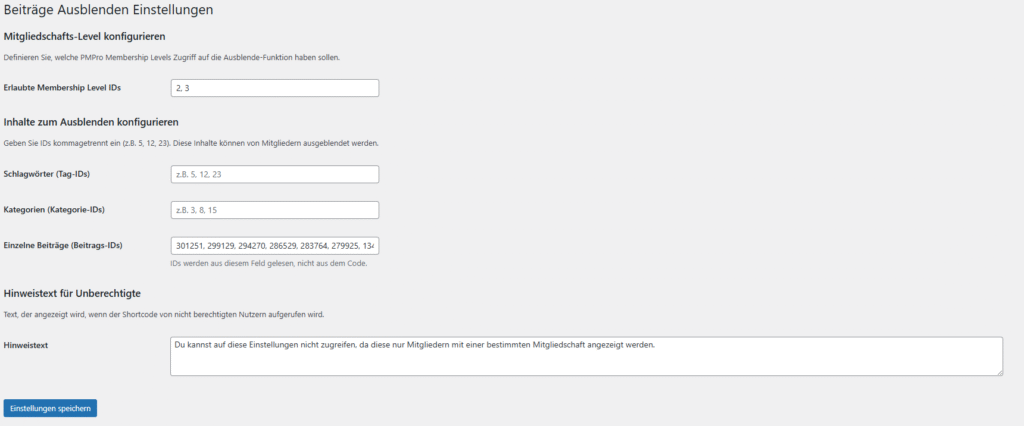
As with most of our plugins, the plugin has been written in German and will not be translated by us. However, you're absolutely free to do so.
You can download the plugin for free from here.
What you can do:
- Hide posts based on PMPro Level
- Set the Levels to apply your settings to (in this screenshot, levels 2 and 3 will have the option to use this function)
- Users who aren't subscribed to your desired level will not be able to use the setting and see a small notice (can be set in the settings).
- Set IDs based on posts, categories, and tags, both individually and combined.
After you've uploaded the Plugin navigate to Settings > Beiträge Ausblenden.

Leave a Reply